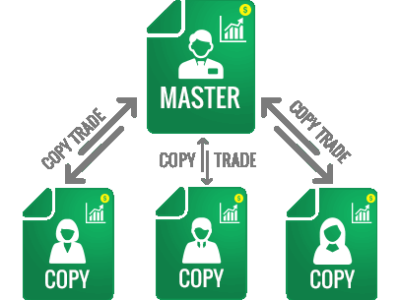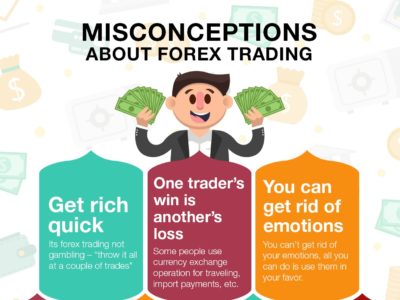Create Any Time Frame in MT4 Trading with Software by OVO
Professional Software for the Professional Trader:
In this video you will see how to install and use the Flexi Bar Charting software by OVO. This professional MT4 plugin comes with a free and fully functional trial so you can try before you buy. To accompany this Omnia Bar software is one freeware indicator called the “OmniaRemote” which is also demonstrated and explained in this video.
A full license for this software is bundled with VIP Membership at http://ElectroFX.com
Connect with ElectroFX Socially:
YouTube: http://www.youtube.com/user/electrofxtv
Facebook: https://www.facebook.com/electrofx
G+: http://google.com/+TheoPatsios
Twitter: http://www.twitter.com/electrofx
The post Create Any Time Frame in MT4 Trading with Software by OVO appeared first on .
Source:: Create Any Time Frame in MT4 Trading with Software by OVO